Andy Moyle, who runs the tech on this site, reviewed the word-limit app we have been using last night in response to comments about problems, and specifically that corrections were being counted twice.
He emailed me last night to say:
I noted the issue with word limits after saving, not being the same as the count while posting near the limit. I have updated the plugin so that the issue is fixed.
I hope that overcomes this problem, but can I also make a suggestion, which I very often follow if I am writing a longer comment, and that is to draft it in another app first of all and then copy and paste it in?
Apple Notes works for this, and I am sure there are variants elsewhere, but my favourite is a programme called iA Writer.
This is a minimalist Markdown text editor that is designed to help writers stay focused and distraction-free, which is precisely why I like it. A lot of my work starts life on it. I gather that Joplin is a free alternative, and Google Docs also offers a distraction-free version. There are mobile versions, and I particularly like using programs like this on my phone and iPad.
In these cases, I almost invariably start by dictating my comment first of all. To do so, assuming you are using Apple machines, the mobile keyboard looks something like this:
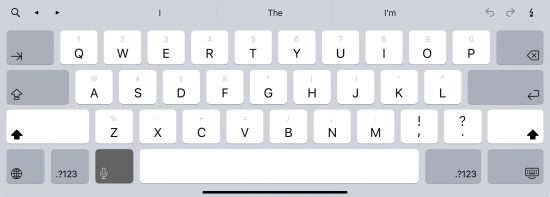
I have highlighted the microphone key, which it would seem that very few people know about. If you do highlight it then every word that you say will appear on your screen. It is an enormous time saver, but you do need to learn to dictate punctuation, which for very many people feels very odd at first. You will also, of course, need to read through what it has transcribed with care. It does, sometimes, come up with some quite amazing interpretations of the spoken word. This entire paragraph was dictated, almost without any correction being required.
Thanks for reading this post.
You can share this post on social media of your choice by clicking these icons:
There are links to this blog's glossary in the above post that explain technical terms used in it. Follow them for more explanations.
You can subscribe to this blog's daily email here.
And if you would like to support this blog you can, here:


 Buy me a coffee!
Buy me a coffee!

Thanks to Andy for sorting the issue, Richard. As far as writing into another app goes, I suppose I could, but I’m not an Apple user (too expensive) and as these days I only write comments to your blog and on the sites of the various BlueSky and X people I follow I’m not sure it’s worth it. But thanks for the suggestions anyway.
Word would do….
On Windows PC’s, there’s also Notepad. Text only program.
Thanks
I use “Writer Plus” (app store, not available in Fdroid) on an android phone for compsing straight unformatted text.
I’m going to use it for my longer posts here as I often fat-finger a carefully written post into c yber-oblivion by hitting the “keyboard collapse” key more than once – the second time hits the android “back” key, and my post disappears. (Good news for some!)
I use the same method for composing customer complaints that have to go onto horribly dysfunctional web forms especially ones that don’t include your text in their auto-acknowledgement.
Bitter experience taught me that this is worthwile.